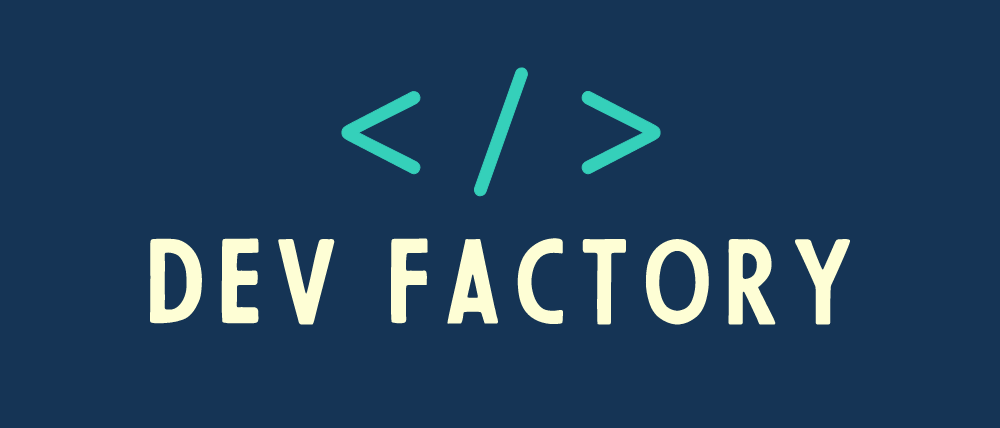Stream operations were introduced in Java 8 and they allow you to manipulate collections of data in a concise and functional way. A stream can be seen as a sequence of elements that you can perform various operations on, such as filtering, mapping, or reducing.
This article serves as a comprehensive guide to the most commonly used stream operations, with clear explanations and practical examples.
To work with stream operations, you need to create a stream first. Streams can be created from various data sources, including collections, arrays, or input/output channels. For example, to create a stream from a list, you can use the stream() method:
List<Integer> numbers = List.of(1, 2, 3, 4, 5);
Stream<Integer> stream = numbers.stream();Once you have a stream, you can start applying different operations to transform or process the elements.
Filtering Elements in Streams
Filtering with a predicate
Filtering is a common operation in stream processing, and it allows you to select only the elements that meet a given condition. One way to filter elements is by using a Predicate – a functional interface that represents a condition. You can use the filter() method to apply the predicate and keep only the elements that satisfy it.
List<Integer> numbers = List.of(1, 2, 3, 4, 5);
Stream<Integer> stream = numbers.stream()
.filter(num -> num % 2 == 0);In this example, the resulting stream will only contain the even numbers (2 and 4).
Filtering with distinct()
The distinct() operation removes duplicate elements from a stream, based on their equals() method.
This can be useful when you want to eliminate duplicate values and work only with unique elements.
Let’s consider a scenario where we have a class representing books and we want to filter out distinct books based on their titles and authors.
Here’s the Book class:
import java.util.Objects;
class Book {
private String title;
private String author;
public Book(String title, String author) {
this.title = title;
this.author = author;
}
public String getTitle() {
return title;
}
public String getAuthor() {
return author;
}
@Override
public boolean equals(Object o) {
if (this == o) return true;
if (o == null || getClass() != o.getClass()) return false;
Book book = (Book) o;
return Objects.equals(title, book.title) &&
Objects.equals(author, book.author);
}
@Override
public int hashCode() {
return Objects.hash(title, author);
}
}
In this example, the equals and hashCode methods are overridden to consider both the title and author fields for equality.
Now, let’s say we have a list of books and we want to obtain a list of distinct books based on their titles and authors using Java Streams:
import java.util.Arrays;
import java.util.List;
import java.util.stream.Collectors;
public class Main {
public static void main(String[] args) {
List<Book> books = Arrays.asList(
new Book("The Great Gatsby", "F. Scott Fitzgerald"),
new Book("To Kill a Mockingbird", "Harper Lee"),
new Book("The Great Gatsby", "F. Scott Fitzgerald"),
new Book("1984", "George Orwell"),
new Book("To Kill a Mockingbird", "Harper Lee")
);
List<Book> distinctBooks = books.stream()
.distinct()
.collect(Collectors.toList());
distinctBooks.forEach(book -> System.out.println(book.getTitle() + " by " + book.getAuthor()));
}
}
In this example, the distinct operation uses the overridden equals and hashCode methods to determine the distinct elements in the stream based on both the title and author fields. As a result, the duplicate books are filtered out, and the output will be:
The Great Gatsby by F. Scott Fitzgerald
To Kill a Mockingbird by Harper Lee
1984 by George Orwell
Filtering with limit()
The limit() operation allows you to limit the size of a stream to a specified number of elements. This can be handy when you only need a portion of the stream or want to reduce the amount of data processed.
List<Integer> numbers = List.of(1, 2, 3, 4, 5);
Stream<Integer> stream = numbers.stream()
.limit(3);In this case, the resulting stream will contain the first three numbers [1, 2, 3], discarding the rest.
Mapping Elements in Streams
Mapping with map()
Mapping is an operation that transforms each element in a stream into another object based on a function. You can use the map() operation to apply a function to each element and obtain a new stream of the transformed elements.
List<Integer> numbers = Arrays.asList(1, 2, 3, 4, 5);
Stream<String> stream = numbers.stream()
.map(num -> "Number " + num);In this example, the resulting stream will contain the strings “Number 1”, “Number 2”, “Number 3”, “Number 4”, and “Number 5”.
Mapping with flatMap()
The flatMap() operation is similar to map(), but it allows you to transform each element into a stream and then flatten the resulting streams into a single stream. This is useful when working with nested collections or when you want to merge multiple streams.
List<List<Integer>> numbers = Arrays.asList(
Arrays.asList(1, 2, 3),
Arrays.asList(4, 5)
);
Stream<Integer> stream = numbers.stream()
.flatMap(List::stream);In this case, the resulting stream will contain all the individual numbers from the nested lists [1, 2, 3, 4, 5].
Reducing and Aggregating Stream Elements
Reducing with reduce()
The reduce() operation combines all the elements in a stream into a single result. It takes an initial value and an associative binary operator and repeatedly applies the operator to the accumulated result and each element of the stream.
List <Integer> numbers = Arrays.asList(1, 2, 3, 4, 5);
Optional<Integer> result = numbers.stream().reduce(Integer::sum);In this example, the result will be an Optional holding the sum of all the numbers (15).
Aggregating with collect()
The collect() operation allows you to accumulate elements from a stream into a mutable result container, such as a List, Set, or Map. It takes a Collector as a parameter, which defines how the elements should be collected.
List<Integer> numbers = Arrays.asList(1, 2, 3, 4, 5);
List<Integer> squaredNumbers = numbers.stream()
.map(num -> num * num)
.collect(Collectors.toList());In this case, the collect() operation collects the squared numbers into a new List, resulting in [1, 4, 9, 16, 25].
Sorting and Ordering Stream Elements
Sorting with sorted()
The sorted() operation allows you to sort the elements of a stream in a natural order. For example, let’s say you have a stream of integers and you want to sort them in ascending order. You can simply call the sorted() operation on the stream and voila! Your stream is now sorted.
Here’s an example:
List<Integer> numbers = Arrays.asList(5, 2, 8, 1, 9);
List<Integer> sortedNumbers = numbers.stream()
.sorted()
.toList();
System.out.println(sortedNumbers);The output of the code execution will be the following:
[1, 2, 5, 8, 9]
Custom Sorting with Comparator
What if you want to sort elements in a non-natural order? Fear not! You can use the sorted() operation with a custom Comparator. This gives you the flexibility to define your sorting logic.
For example, let’s say you want to sort a list of words by their length in descending order. You can do that by providing a Comparator to the sorted() operation.
Here’s how it looks:
List<String> words = Arrays.asList("apple", "banana", "date", "cherry");
List<String> sortedWords = words.stream()
.sorted(Comparator.comparingInt(String::length))
.collect(Collectors.toList());
System.out.println(sortedWords);The output of the code execution will be the following:
[date, apple, cherry, banana]
Reversing the Order with reverse()
Sometimes, you may want to reverse the order of elements in a stream. Java provides the reverse() operation for that.
Here’s an example:
List<Integer> numbers = Arrays.asList(1, 2, 3, 4, 5);
List<Integer> reversedNumbers = numbers.stream()
.sorted(Comparator.reverseOrder())
.collect(Collectors.toList());
System.out.println(reversedNumbers);The output of the code execution will be the following:
[5, 4, 3, 2, 1]
Combining and Concatenating Streams
On occasion, you might encounter a scenario where you need to merge various streams. Java provides a couple of stream operations designed to effortlessly facilitate this task.
Merging Streams with concat()
The concat() operation permits the merging of two streams into a unified stream.
Here’s an example:
Stream<Integer> stream1 = Stream.of(1, 2, 3);
Stream<Integer> stream2 = Stream.of(4, 5, 6);
Stream<Integer> mergedStream = Stream.concat(stream1, stream2);
mergedStream.forEach(System.out::println);The output of the code execution will be the following:
1
2
3
4
5
6Flattening Streams with flatMap()
The flatMap() Operation transforms a stream of elements that contain nested structures, such as collections or arrays, into a single-level stream. This operation essentially extracts the elements from the nested structures and merges them into one continuous stream.
Here’s an example:
List<List<Integer>> listOfLists = Arrays.asList(
Arrays.asList(1, 2, 3),
Arrays.asList(4, 5, 6),
Arrays.asList(7, 8, 9)
);
List<Integer> flattenedList = listOfLists.stream()
.flatMap(List::stream)
.collect(Collectors.toList());
System.out.println(flattenedList);The output of the code execution will be the following:
[1, 2, 3, 4, 5, 6, 7, 8, 9]
Stream Pipelines and Chaining Operations
Stream pipelines allow you to chain multiple stream operations together, creating a sequence of transformations on your data. This can lead to more concise and readable code.
Let’s first start by defining a class called Person
public class Person {
private String name;
private int age;
public Person(String name, int age) {
this.name = name;
this.age = age;
}
public String getName() {
return name;
}
public int getAge() {
return age;
}
}And here’s how the stream pipeline with chaining operations would look:
List<Person> people = List.of(
new Person("Alice", 25),
new Person("Bob", 30),
new Person("Charlie", 22),
new Person("David", 28),
new Person("Emma", 35)
);
List<String> result = people.stream()
.filter(person -> person.getAge() < 30)
.sorted((p1, p2) -> p1.getName().compareTo(p2.getName()))
.map(person -> person.getName().toUpperCase())
.collect(Collectors.toList());
System.out.println("Filtered, sorted, and uppercase names: " + result);In this example:
- We create a list of
Personobjects. - We start a stream pipeline with
people.stream(). - We filter out people with an age greater than or equal to 30.
- We sort the remaining people by their names in ascending order.
- We use the
mapoperation to transform each person’s name to uppercase. - We collect the final results into a new list using
collect(Collectors.toList()).
The output of the code execution will be the following:
Filtered, sorted, and uppercase names: [ALICE, CHARLIE, DAVID]