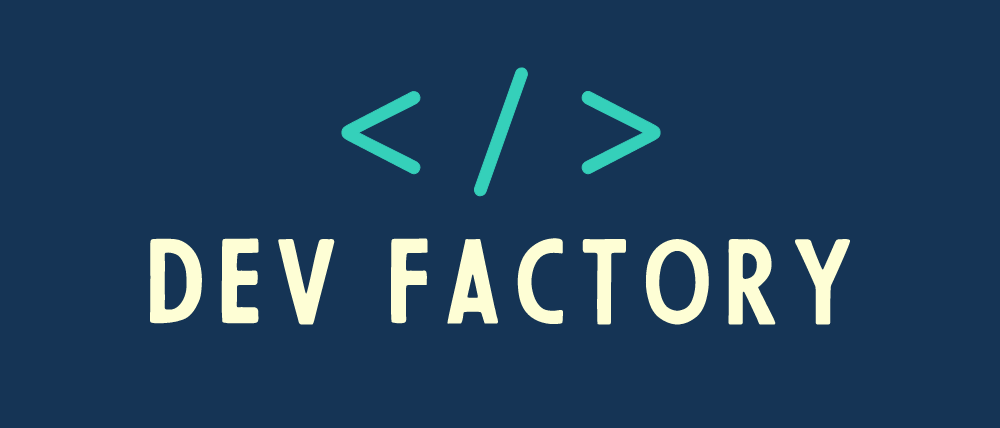The flatMap operation is an intermediate operation provided by the Stream API, which allows you to transform each element of a stream into zero or more elements and then flatten the resulting elements into a single stream. It’s helpful to use with nested data structures, such as lists within lists and effectively “flattening” them into a more manageable format.
In this article, we will explain how this operation works internally and give some examples.
How Does ‘flatMap’ Operation Work?
The flatMap operation has the following signature in the Stream API:
<R> Stream<R> flatMap(Function<? super T, ? extends Stream<? extends R>> mapper);
Here’s what the components of this signature mean:
T: The type of elements in the original stream.R: The type of elements in the resulting stream after applying the mapping function.mapper: A function that takes an element of typeTfrom the original stream and returns a stream of elements of typeR.
The function is applied to each element in the original stream, and the resulting streams are then flattened into a single stream of type R.
When I started using the flatMap operation, I thought that it was first flattening all the lists and then applying the map function to all the elements from the result stream, but I was wrong! It was the other way around.
An example can illustrate this very well and make it crystal clear in your mind.
Suppose you have a list of strings, and you want to split each string into words and then create a single stream of words.
List<String> strings = List.of("Hello-World", "Java-Programming");
List<String> words = strings.stream()
.flatMap(str -> Arrays.stream(str.split("-")))
.toList();Here is what happens internally:
- The mapping function (
str -> Arrays.stream(str.split("-"))) is applied to each string in the input list. This function takes a string and splits it into an array of words using a hyphen as the delimiter. - For the first string “Hello World”, the mapping function returns a
streamcontaining two words: “Hello” and “World”. For the second string “Java Programming”, the mapping function returns astreamwith two words: “Java” and “Programming”. - The individual streams from each mapping function are then flattened into a single stream containing all the words. The order is maintained, so the resulting stream would be: “Hello”, “World”, “Java”, “Programming”.
- This flattened stream of words is collected into a list using the
toListoperation.
Examples Where flatMap is used
The flatMap operation can be used to perform a variety of transformations on a stream. Some common use cases include:
Flattening Lists of Objects
Suppose you have a list of Person objects, and each person has a list of phone numbers.
class Person {
private String name;
private List<String> phoneNumbers;
// omitted code of constructor, getters, setters
}You want to extract all the phone numbers from all the persons and create a flat list of phone numbers.
List<Person> people = new ArrayList<>();
people.add(new Person("John", List.of("1234", "5678")));
people.add(new Person("Bob", List.of("91011")));
people.add(new Person("Charlie", List.of("121314", "151617", "181920")));
List<String> allPhoneNumbers = people.stream()
.flatMap(person -> person.getPhoneNumbers().stream()) // Flattening phone numbers of each person
.collect(Collectors.toList());
System.out.println(allPhoneNumbers);In this example, the flatMap operation is used to extract the phone numbers of each person and then flatten them into a single stream of phone numbers. The output will be:
[1234, 5678, 91011, 121314, 151617, 181920]Parsing and Flattening Strings
Suppose you have a list of strings where each string represents a comma-separated list of numbers. You want to parse each string, split it into numbers, and then create a flat stream of those numbers.
List<String> inputStrings = Arrays.asList("1,2,3", "4,5", "6,7,8");
List<Integer> allNumbers = inputStrings.stream()
.flatMap(str -> Arrays.stream(str.split(",")) // Splitting each string into numbers
.map(Integer::parseInt) // Converting each number from string to integer
)
.toList();
System.out.println(allNumbers);In this example, the flatMap operation is used to first split each input string into an array of strings representing individual numbers. Then, using the map operation, each string is parsed into an integer. The result is a flat stream of integers:
[1, 2, 3, 4, 5, 6, 7, 8]Working with Optional Values
Suppose you have a list of optional values, and you want to extract the present values and create a flat stream of those values.
List<Optional<Integer>> optionals = Arrays.asList(
Optional.of(1),
Optional.empty(),
Optional.of(3),
Optional.empty(),
Optional.of(5)
);
List<Integer> presentValues = optionals.stream()
.flatMap(Optional::stream) // Flattening optional values
.collect(Collectors.toList());
System.out.println(presentValues);In this example, the flatMap operation is used to extract the present values from the optional values and flatten them into a stream of integers:
[1, 3, 5]