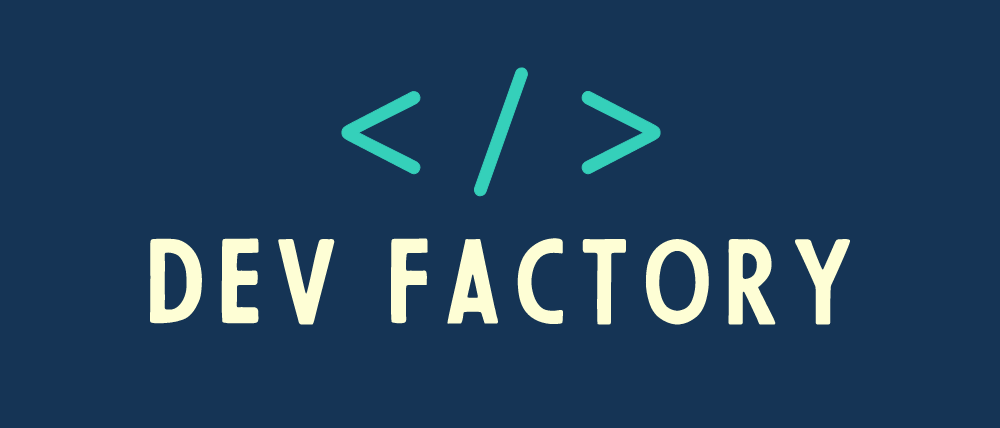Logging is an essential component of successful debugging, accurate monitoring, and comprehensive auditing in the evolving world of Java application development. However, as applications get more complex and manage higher loads, the influence of traditional logging systems on overall performance cannot be ignored. Asynchronous logging appears as a game changer in this context, providing a seamless combination of rich logging features without sacrificing application speed. This game-changing technology has changed the way developers handle logging in scalable, high-performance systems. In this article, we will explore the world of asynchronous logging and learn about its importance and use in current Java development.
Why Use Asynchronous Logging?
Asynchronous logging offers several advantages, particularly in high-performance and scalable applications. These benefits can be grouped into key categories:
Performance Enhancement
- Reduced I/O Blocking: Asynchronous logging minimizes the time the application thread spends waiting for log entries to be written to the destination (like a file or a console). This is especially beneficial for applications that perform a lot of logging or when the log destination is slow (e.g., network storage).
- Efficient Resource Utilization: By offloading the logging tasks to a separate thread, the main application thread can utilize CPU and memory resources more efficiently for core application tasks.
- Improved Application Throughput: The reduced blocking on I/O operations leads to better throughput of the application, especially under heavy load.
Scalability and Reliability
- Handling High Volume of Logs: Asynchronous logging is capable of handling a high volume of log messages without significantly impacting the performance of the application, which is crucial for large-scale applications.
- Balanced Load Handling: In scenarios with variable load, asynchronous logging can provide a more consistent performance, as it helps in smoothing out spikes in logging activity.
- Reliability under Load: By preventing log-related bottlenecks, asynchronous logging ensures that the application remains responsive and stable even under heavy logging scenarios.
Flexibility and Control
- Configurable Buffering and Prioritization: It allows for configurable buffering, where log messages are temporarily stored in a queue, and prioritization, where less important logs (like DEBUG or TRACE) can be discarded if the buffer is full.
- Customizable Log Management: Developers have the flexibility to customize how logs are handled, queued, and processed, allowing for fine-tuning based on specific application needs.
Enhanced Debugging and Monitoring
- Improved Debugging Experience: In a synchronous logging setup, excessive logging can slow down the application, making it harder to reproduce and diagnose issues. Asynchronous logging alleviates this, allowing for more extensive logging without the performance penalty, which is useful for debugging.
- Better Monitoring and Analysis: With asynchronous logging, applications can afford to log more verbose information without impacting performance, which can be invaluable for monitoring and post-event analysis.
Implementing Asynchronous Logging in Logback
Logback, one of the most widely used logging libraries in the Java ecosystem, provides robust support for asynchronous logging.
Logback Configuration File (logback.xml)
First, you’ll need a Logback configuration file, typically named logback.xml. This file contains all the settings for your logging setup.
<configuration>
<appender name="ASYNC" class="ch.qos.logback.classic.AsyncAppender">
<appender-ref ref="FILE" />
<queueSize>500</queueSize>
<discardingThreshold>20</discardingThreshold>
<includeCallerData>false</includeCallerData>
</appender>
<appender name="FILE" class="ch.qos.logback.core.FileAppender">
<file>myapp.log</file>
<encoder>
<pattern>%date %level [%thread] %logger{10} [%file:%line] %msg%n</pattern>
</encoder>
</appender>
<root level="info">
<appender-ref ref="ASYNC" />
</root>
</configuration>Understanding the Configuration Elements
<appender name="ASYNC" class="ch.qos.logback.classic.AsyncAppender">: This defines an asynchronous appender. TheAsyncAppenderclass is responsible for managing a separate logging thread and queue.<appender-ref ref="FILE" />: This line specifies that theASYNCappender delegates the logging to a file appender defined asFILE.<queueSize>500</queueSize>: This sets the size of the queue that holds log events before they are processed. A size of 500 is generally sufficient for most applications, but this can be adjusted based on your needs.<discardingThreshold>20</discardingThreshold>: This is a crucial setting. It specifies that if the queue is 80% full (which is 400 events in this case), the appender will start discarding TRACE and DEBUG level logs. This helps prevent memory issues when the logging rate exceeds the processing rate.<includeCallerData>false</includeCallerData>: Including caller data (like file names, line numbers, etc.) in each log can be resource-intensive. Setting this tofalseimproves performance but omits these details from your logs.<appender name="FILE" class="ch.qos.logback.core.FileAppender">: This defines a file appender that the asynchronous appender will use. You can specify the log file’s location and name here.<encoder>: This part of the configuration defines the format of your log messages. The pattern provided includes the timestamp, log level, thread name, logger name, file name, line number, and the message.<root level="info">: This sets the default log level. In this case, it’s set to INFO, meaning all INFO, WARN, and ERROR level messages will be logged.
Considerations for Asynchronous Logging
Queue Size Management:
- The queue size for the
AsyncAppenderdetermines how many log messages are buffered before they are written out. - Implications: A too-small queue can lead to frequent log message discarding, especially under heavy logging conditions, whereas a too-large queue might consume excessive memory.
- Best Practice: Monitor your application’s logging patterns and adjust the queue size accordingly. Tools like JMX can be helpful for monitoring logback queues in real-time.
Discarding Policy:
- Logback’s
AsyncAppenderhas a mechanism to discard less critical log messages (like DEBUG or TRACE) when the queue starts to fill up. - Implications: This approach helps prevent out-of-memory errors under heavy logging but can result in the loss of potentially useful debug information.
- Best Practice: Configure the discarding threshold carefully, considering the importance of debug logs for your application. For critical applications, you might opt to not discard any logs or only discard TRACE logs.
Caller Data Capture:
- Including caller data (file name, method name, line number) in your logs can significantly slow down logging because gathering this information involves a stack trace analysis.
- Implications: Enabling caller data can negate the performance benefits of asynchronous logging.
- Best Practice: Enable caller data only if it is crucial for debugging. Otherwise, keep it disabled for better performance.
Handling Log Overflow:
- In situations where the queue is full, Logback can either block the calling thread or drop new log events.
- Implications: Blocking can lead to application performance issues, while dropping can lead to loss of log information.
- Best Practice: Consider the criticality of logs in your application. For less critical applications, configure Logback to drop events; for more critical ones, consider blocking with a well-configured timeout.
Conclusion
Logback’s asynchronous logging is an efficient tool that can boost the performance of your Java applications. You can ensure that your application remains responsive and efficient even in heavy logging scenarios by properly configuring and tuning the asynchronous logging system. Remember that the key is to strike the right balance based on the specific needs and behaviors of your application.