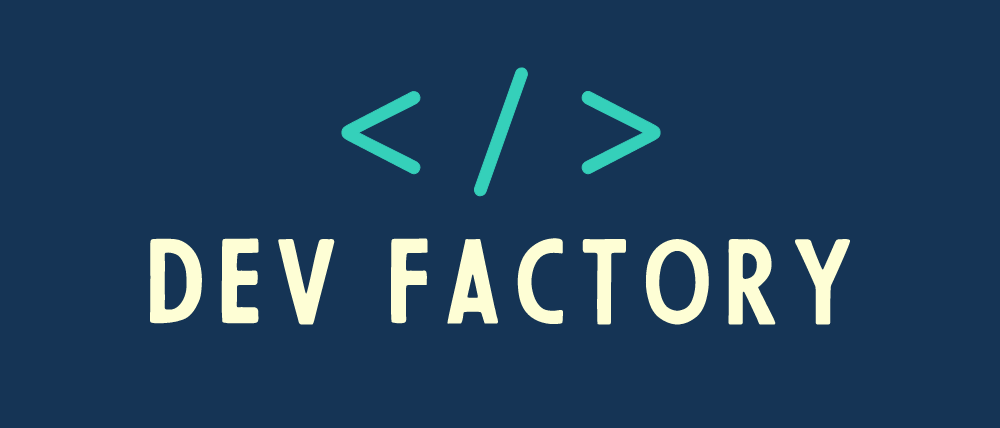After being a preview feature in Java 14 and Java 15, Java records are now part of the Java language starting from Java 16.
In this article, we will take a deep dive into Java records and look at what this feature provides and how we can use it.
Records
As per the JEP 395, records are described as classes that act as transparent carriers for immutable data.
Before having records in Java, when we want to represent some data, we end up with a class like the one shown below:
public class User {
private String firstName;
private String lastName;
//Constructor
//Getters
@Override
public boolean equals(Object o) {
//Implementation
}
@Override
public int hashCode() {
//Implementation
}
@Override
public String toString() {
//Implementation
}
}Here we have a class with four attributes. To use it, we need much more code to work with it. For instance, we need to have a constructor, getters to get the values of the attributes. We also need toString(), hashCode() and equals() methods to have a complete implementation of this class.
This boilerplate code can be generated using an IDE, or by using some libraries like Lombok, but this comes with drawbacks.
What we needed is a mechanism in the Java language that handles data-only classes without dealing with boilerplate code or external tools that can cause issues in our program.
To solve this problem, records come into play. A record class declaration consists of a name, a header, and a body. The header lists the fields of the record known as components.
The previous class implementation can be written this way using records:
public record User(
String firstName,
String lastName
) { }In the example above, a record is described as follows:
- the name of the record is
User, - the header contains the components
String firstName,String lastName, - the body is empty for the moment.
By using records, we get a class that has an implicit constructor accepting all the attributes of the record which is called a canonical constructor. We get also implementations of toString(), hashCode() and equals() methods based on the attributes of the class. In addition, we get an accessor method for every attribute.
We should notice that a record doesn’t implement setter methods for its attributes, which means that a record is immutable: once instantiated with certain values, the state of the record can not be changed.
Restrictions on Records
In comparison to a normal class, some restrictions apply to records:
- can not extend another class: A record class declaration doesn’t have an
extendsclause. Unlike a normal class which can implicitly extend its superclass Object, a record can not inherit from another class even Its superclassjava.lang.Record. - a final class: A record is final and can not be abstract. This means that the state of a record can not be enhanced later by another class using inheritance.
- immutable: A record is the best way to use to carry data without being modified since all the attributes are final.
- no instance fields: Instance fields are not allowed in a record class. The state of the record is defined only by the attributes declared in the record header.
In our example, if we want to add an instance field called password, we will get a compilation error:
public record User(
String firstName,
String lastName,
String email
) {
private String password; //Compilation error: Instance field is not allowed in record
}Use Cases of a Record
A record can be used in many ways as an alternative to an ordinary class. In the following, we will see some examples of these use cases.
Temporary container of data: A record can be created to store temporary data in a method for example. There is no need to create a dedicated class file for a record if we need it only to hold some data inside our method. We can call it a local record class.
List<Merchant> findTopClients(List<Client> clients, int month) {
// Local record
record ClientPurchases(Client client, double purchases) {}
return clients.stream()
.map(client -> new ClientArticles(client, computePurchases(client, month)))
.sorted((c1, c2) -> Double.compare(m2.purchases(), m1.purchases()))
.map(ClientArticles::client)
.collect(toList());
}In this example, we created a record to use it a data store of the purchases of each client. This record is local to this method and will not be used outside it.
- Data Transfer Objects(DTOs): A record can be used to represent a DTO which is an object that does not have a behavior: it is only used to transfer data.
- Key in a map: A record can be useful if we want to use a key composed of many values in a
Map. ThehashCode()andequals()methods are implemented in a record by default.
Records vs Java Beans
Many developers will be tempted to use a record when they want to implement a Java Bean. However, a record can not really play the role of a Java Bean for several reasons:
- Java Beans that represent entities are usually mutable objects, however records are immutable.
- The name of the field accessors doesn’t conform to the Java bean convention: it doesn’t start with
get. In the previous example, if we want to get the value of thefirstNamefrom the record, the statement will beuser.firstName()instead ofuser.getFirstName()