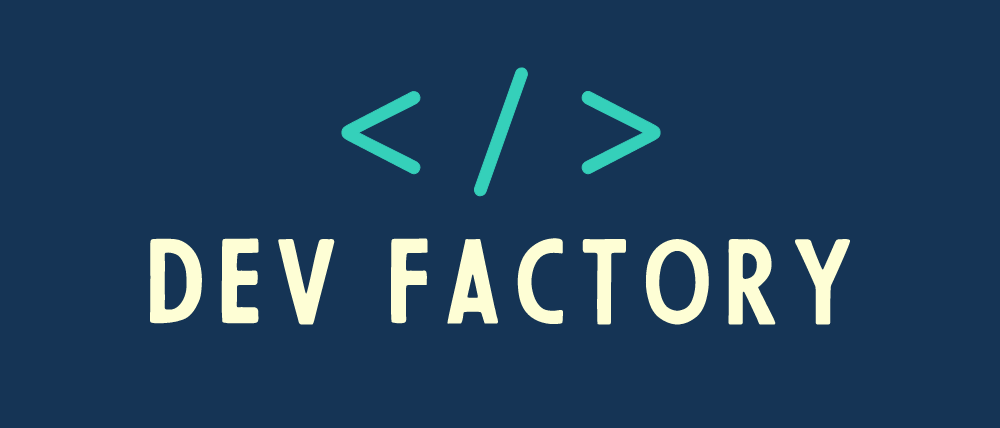Spring Boot profiles provide a powerful way to manage application configurations for different environments or scenarios. By using profiles, developers can easily customize the behavior of their applications based on the target environment, such as development, testing, production, or specific customer requirements.
What are Spring Boot Profiles?
Spring Boot profiles are a way to configure your application for different environments or scenarios. They allow you to define different sets of properties and beans that are active only when a specific profile is active.
Why are Profiles important in Spring Boot?
Profiles are important in Spring Boot because they help you manage the configuration of your application in a more efficient and flexible way. By using profiles, you can easily switch between different environments (such as development, testing, and production) without modifying your code-base. Profiles also allow you to easily customize the behavior of your application based on different requirements or use cases.
Benefits of Using Profiles in Spring Boot
Flexibility in Configuration
Using profiles gives you the flexibility to configure your application differently based on the environment it’s running in. This means you can have separate configuration files or properties for each profile, allowing you to fine-tune your application’s behavior without making code changes.
Environment-specific Deployments
Profiles make it easier to deploy your application to different environments. You can configure specific profiles for development, testing, and production environments, ensuring that your application behaves correctly in each environment without any manual configuration changes.
Enhanced Code Maintainability
By using profiles, you can keep environment-specific configurations separate from your codebase. This makes your code cleaner and more maintainable since you don’t have to clutter it with environment-specific details. It also allows for easier collaboration, as different team members can work on different profiles independently.
Best Practices for Configuring Spring Boot Profiles
Follow Standard Naming Conventions
To maintain consistency and readability, it’s recommended to follow standard naming conventions when naming your profile-specific configuration files. For example, you could use application-{profile}.properties or application-{profile}.yml to clearly indicate the profile associated with each configuration file.
Keep Configuration Files Clean and Organized
To avoid confusion, it’s a good practice to keep your configuration files clean and organized. Separate your configuration into different files for each profile, grouping related properties together. This makes it easier to manage and understand the configuration specific to each profile.
Use Externalized Configuration for Profiles
Instead of hardcoding profile-specific properties directly in your code, it’s recommended to use externalized configuration. This can be achieved by using property files or environment variables. Externalizing the configuration allows for more flexibility and easier management of profile-specific properties.
Defining and Activating Profiles in Spring Boot
Default profile
The default profile is constantly active in Spring Boot. It automatically loads all properties from the application.yml file into the default profile. If desired, we can simply rename the configuration file to application-default.yaml and it will still function in the same way.
In addition, any other profiles we create will always be evaluated in addition to the default profile. This means that if a property is defined in the default profile but not in the dev profile, the property value will be taken from the default profile. This feature is extremely useful for setting default values that are applicable across all profiles.
Defining Profiles in Application Properties
You can define profiles in your application.properties or application.yaml file by using the spring.profiles.active property. Set this property to the desired profile value (e.g., “dev”, “test”, “prod”), and Spring Boot will automatically activate the corresponding profile.
Activating Profiles via Command Line
You can activate profiles via the command line by specifying the spring.profiles.active property as a command-line argument.
For example, you can use -Dspring.profiles.active=dev to activate the dev profile when running your application.
java -Dspring.profiles.active=dev -jar my-app-0.0.1-SNAPSHOT.jar
Activating Profiles via Configuration Files
Another way to activate profiles is by specifying the spring.profiles.active property in an external configuration file. For instance, you can create a file called application-dev.properties and set spring.profiles.active=dev in it. Then, when you run your application, it will automatically activate the dev profile based on the configuration file.
- application-dev.properties
spring.profiles.active=dev- application-dev.yaml
spring:
profiles:
active: devActivating profiles programmatically
We can programmatically influence the profile of our application when initiating it.
@SpringBootApplication
public class ProfilesApplication {
public static void main(String[] args) {
SpringApplication application = new SpringApplication(ProfilesApplication.class);
application.setAdditionalProfiles("aws");
application.run(args);
}
}This will add the aws profile, along with all other activated profiles, upon launching the application.
Remember, profiles can be combined and used together. You can have multiple active profiles, and Spring Boot will merge the configuration from all active profiles to provide the final configuration for your application.
Organizing Configuration Files for Different Profiles
When working with different profiles in Spring Boot, it’s important to keep your configuration files organized. One best practice is to create separate configuration files for each profile. This allows you to easily manage and modify the properties specific to each profile without cluttering up a single file.
Creating Separate Configuration Files per Profile
To create separate configuration files per profile, you can create a separate properties or YAML file for each profile. For example, you can have a application-dev.properties file for the development profile and an application-prod.properties file for the production profile. Spring Boot will automatically load the appropriate configuration file based on the active profile.
Using Conditional Annotations for Profile-specific Beans
In addition to organizing configuration files, you may also have beans that are specific to certain profiles. To handle this, you can use conditional annotations such as @Profile or @ConditionalOnProperty to conditionally create or enable certain beans based on the active profile. This allows you to have different beans wired up depending on the profile, ensuring that the correct beans are used in each environment.
@Component
@Profile("prod")
public class ProductionService implements AbstractService {
@Override
public void init() {
System.out.println("Initializing configuration for PROD environment");
}
}Managing Profile-specific Dependencies and Configurations
When dealing with different profiles, you might also need to manage profile-specific dependencies and configurations. Here are a couple of best practices to handle this situation:
Customizing Bean Definitions per Profile
Sometimes, you may need to customize the configuration or implementation of a bean based on the active profile. To achieve this, you can use the @Profile annotation together with @Bean to create profile-specific bean definitions. This allows you to have different bean configurations depending on the active profile.
@Bean
@Profile("dev")
public SNSClient sqsClient() {
log.info("Constructing dev SNS Client");
return SnsClient.builder()
.endpointOverride(URI.create(sqsUri))
.region(REGION)
.build();
}Testing and Debugging Spring Boot Profiles
Testing and debugging Spring Boot profiles can sometimes be challenging, but with the right approach, it can be made easier. Consider the following best practices:
Unit Testing Profile-specific Components
When testing profile-specific components, it’s important to ensure that the correct profile is activated for the tests. You can use the @ActiveProfiles annotation along with your test classes to specify the profiles that should be active during testing. This allows you to test the behavior of your components in different profiles.
@SpringBootTest
@ActiveProfiles({"test", "local"})
class MyAppTest {
@Test
void test() {
// test
}
}Debugging Profile Activation Issues
If you encounter issues with profile activation, it’s helpful to understand how Spring Boot determines the active profile. You can use the spring.profiles.active property to explicitly set the active profile.
Additionally, you can use logging or debug mode to inspect the startup logs and see which profiles are being activated. This can help you identify any issues with profile activation and resolve them quickly.
The following 1 profile is active: "dev"Common Pitfalls and Troubleshooting in Spring Boot Profiles
While working with profiles, there are some common pitfalls you may encounter. Here are a few of them along with tips for troubleshooting:
Conflicts and Overlapping Configurations
When using multiple profiles, it’s important to be mindful of conflicting configurations. Overlapping configurations can lead to unexpected behavior. Always ensure that the configurations for different profiles are mutually exclusive or properly overridden where needed.
Overriding Profile-specific Properties
Sometimes, you may need to override profile-specific properties for a particular environment. Keep in mind that the properties specified in the active profile will take precedence over any other properties. If you need to override a profile-specific property, you can specify it in the application properties or YAML file for that specific environment.
Conclusion
Leveraging Spring Boot profiles effectively can greatly enhance the configuration management capabilities of your applications. By following the best practices outlined in this article, you can ensure that your profiles are properly defined, activated, and organized. Additionally, managing profile-specific dependencies and configurations, testing and debugging, and being aware of common pitfalls will contribute to a smoother development process and improved application performance. By mastering these practices, you can unlock the full potential of Spring Boot profiles and streamline your application development workflow.
References
https://docs.spring.io/spring-boot/docs/1.2.0.M1/reference/html/boot-features-profiles.html